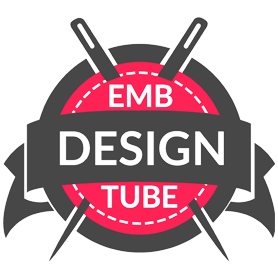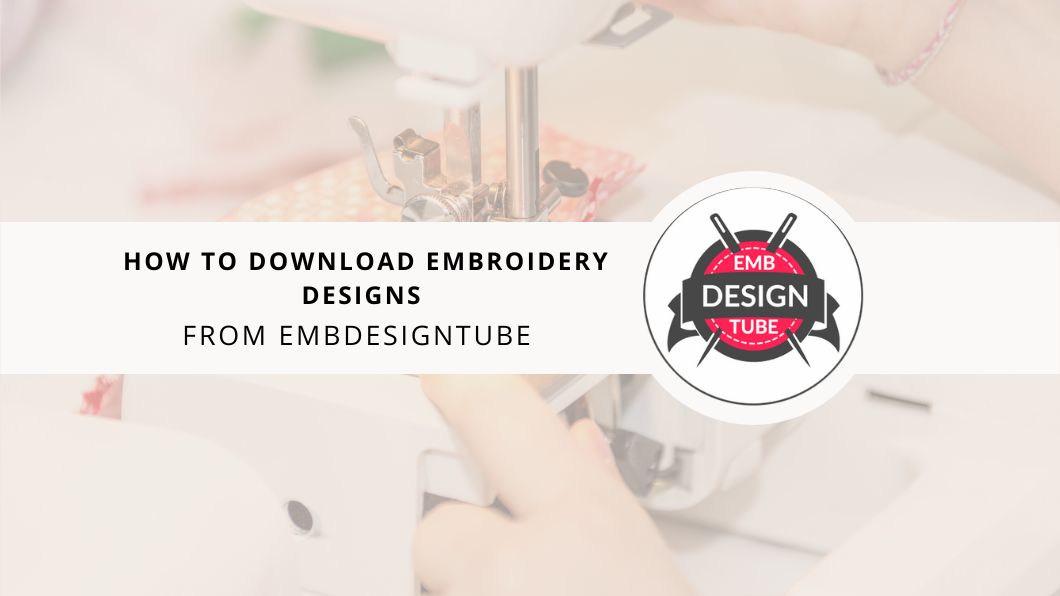
Do you love embroidery designs? We have good news for you. You can now download the latest embroidery designs from our website. Here in this useful guide, we will discuss how to download embroidery designs from our site quickly.
How to Download Designs
If you are not logged in, or a new customer of Embdesigntube, you will need to create a free account with us. Once you have your account, you can log in and follow the steps below.
- Login to Embdesigntube.com with your username and password
- Go to the Latest embroidery section and select any of your favorite designs.
- On the design page, you will see Download Now button(refer to the below image)
 |
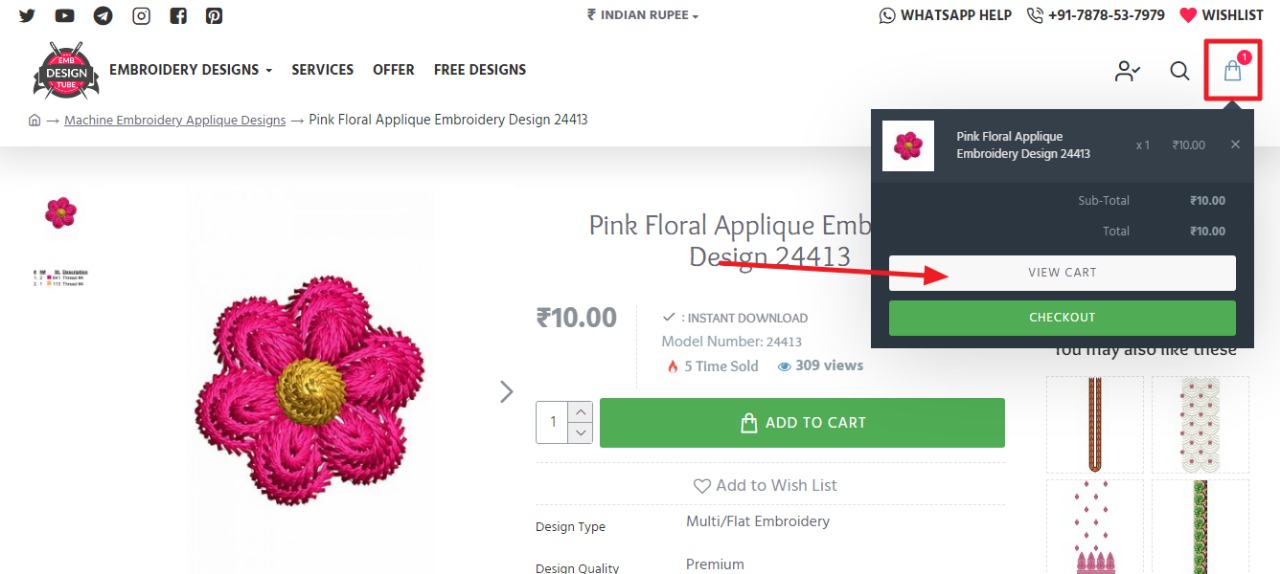 |
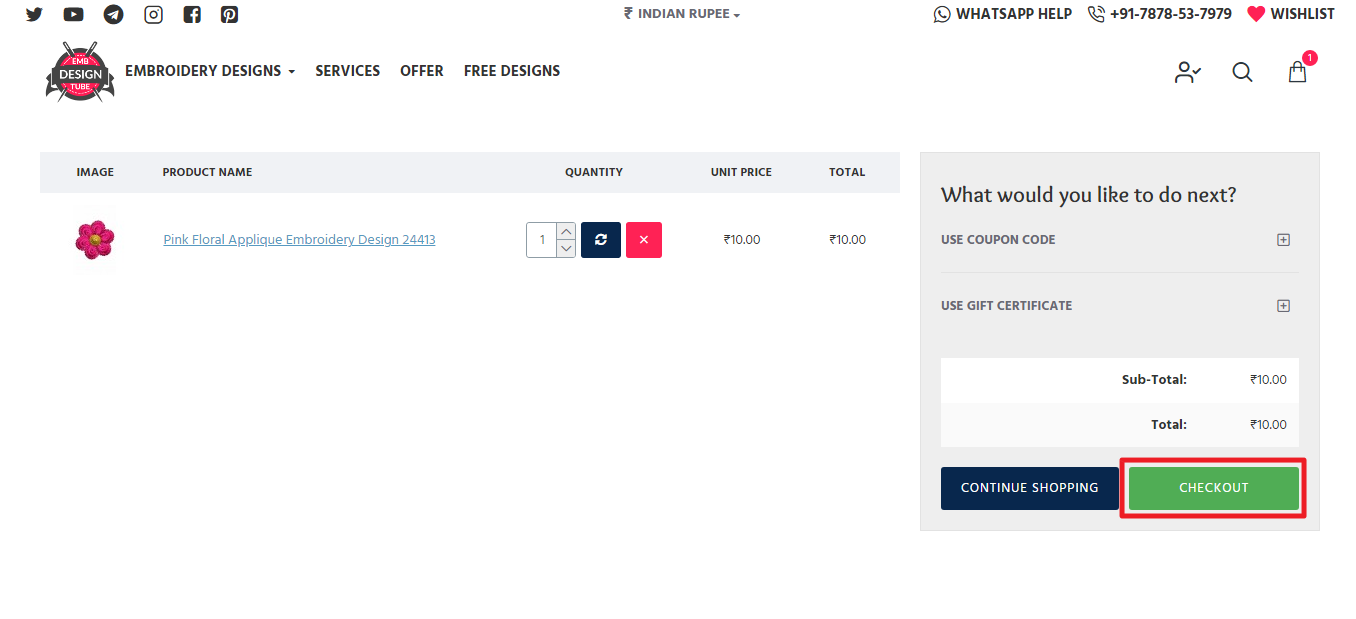 |
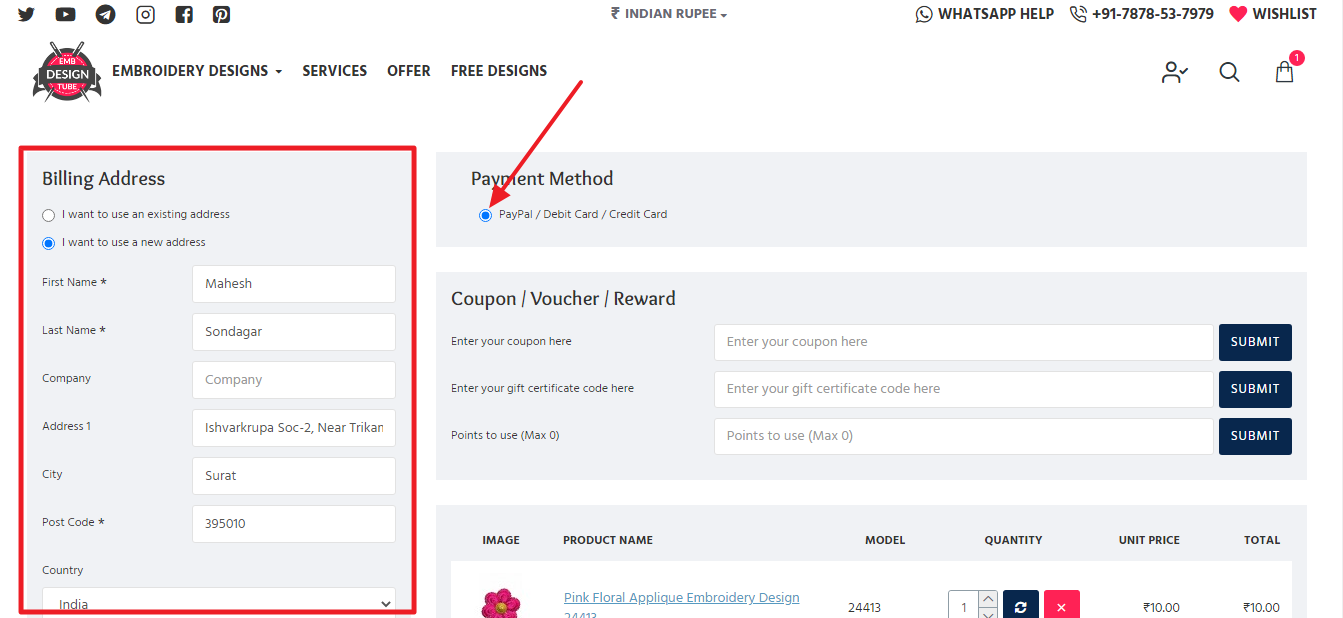 |
There are three steps in payment. But since we have already logged in, you are on step 2. You can pay using PayPal if you are outside India. If you are from India, you can also pay us using a credit card/Debit card/Net banking on the Indian payment gateway.
Select proper payment method, check the box that says I have read and agreed to the terms & conditions,s and click on continue to proceed further. For this post, we have selected Pay using the net banking/credit card/debit card option. As we assume that everyone knows how to pay using PayPal.
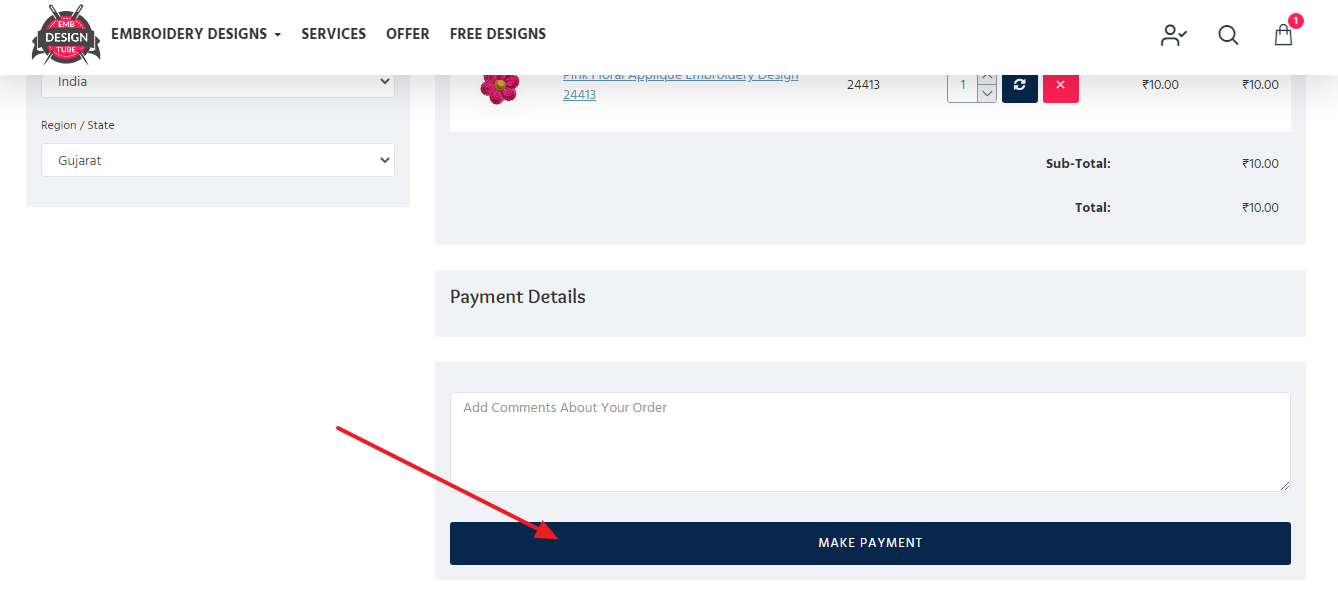 |
On confirm order step, there is a make payment button at the bottom. Also, there is a coupon code box, if you have come through Facebook or another marketing campaign and got a coupon code, you can enter a coupon there to get a discount on your order. You can also ask the customer care executive on live chat (during office hours)
Once you click on the make payment button, you will get be redirected to a payment gateway. Where you will have to enter payment details.
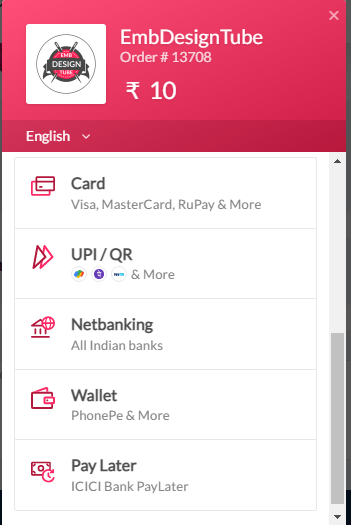 |
The above screenshot is of the payment gateway page. We assume that you are paying using a credit card. Refer to below for details, so you will get an idea of what to enter on the payment page.
For Credit Card or Debit Card
- Credit card number - Enter your 16 digit credit/debit card
- Name on the card - Your name printed on the card
- Card Expiry - Enter the expiry date of your card printed on it
- CVV/CVV2 - 3 digit pin that is printed back on your card
- Bank name - Enter your bank name
To pay using Netbanking
Select your bank from there and click on the pay now button. You will be redirected to your bank's net banking page.
There you will have to enter your net banking user id and password and make payment from your net banking account.
Once you have successfully paid, you will come back to the embdesigntube.com website. Here you will be able to find your purchased embroidery design from the My account > Download section on your account.
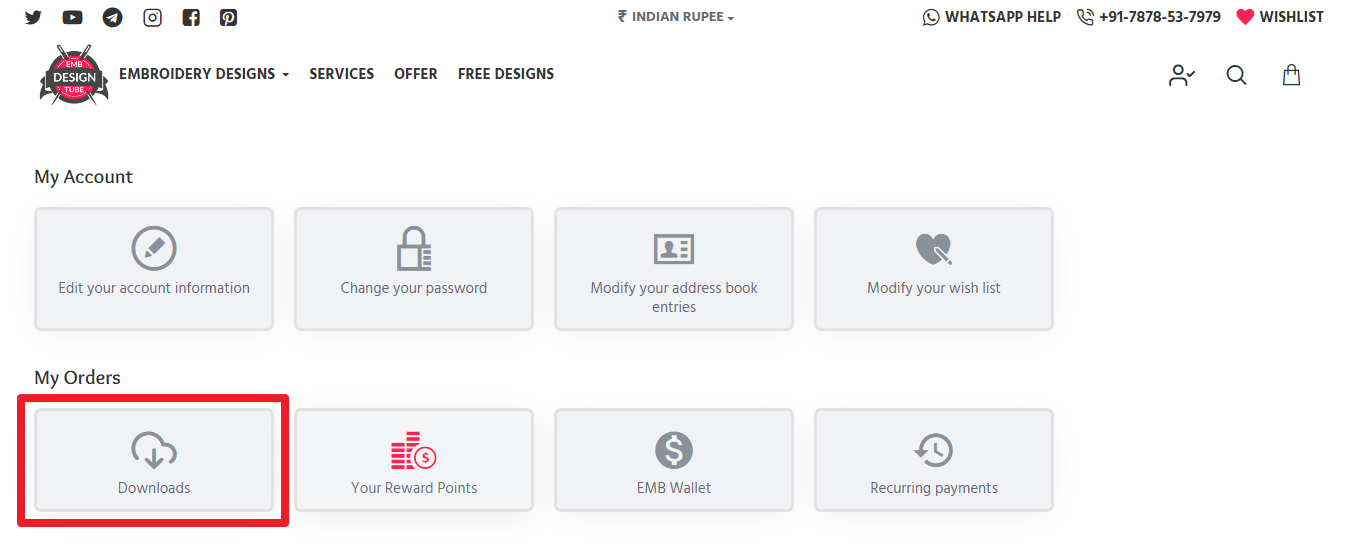 |
Note :
- Make sure you are not taking much time on the net banking page, as it's a secure page and will expire after a few minutes.
- Add proper credentials on the net banking page
- Add proper details if you are paying using a credit card/debit card
So that we can avoid any errors during payment.
You may always feel free to get in touch with us care[at]embdesigntube. com if you have any queries. We will get back to you within 24 working hours to resolve your query.
See also: Download Bulk Embroidery Designs